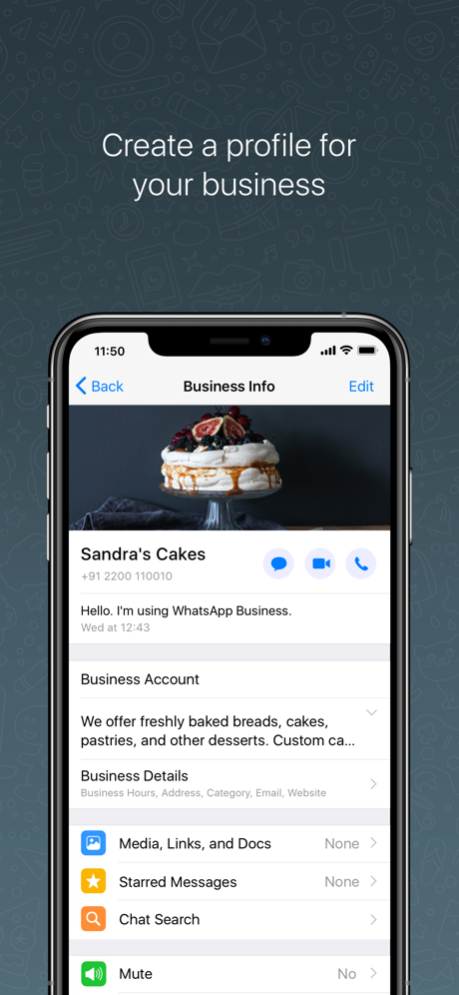Version History
Here you can find the changelog of WhatsApp Business since it was posted on our website on 2020-02-28.
The latest version is 24.6.77 and it was updated on soft112.com on 03 April, 2024.
See below the changes in each version:
version 24.6.77
posted on 2024-03-25
Mar 25, 2024
Version 24.6.77
• You can instantly record and send video messages in chats. Long press the camera next to the text field in chat to get started
• You can quick forward/rewind by double tapping the edge of a video
• New design for the attachment tray in chat
These features will roll out over the coming weeks. Thanks for using WhatsApp!
version 24.3.76
posted on 2024-02-12
Feb 12, 2024
Version 24.3.76
• Added new text formatting options for quotes, bullets, numbered lists, and inline code
• You can now create stickers from photos or edit stickers with decorating tools. Tap the ‘sticker’ icon in chat, navigate to the ‘sticker’ tab, and tap “+” to use the new sticker creator.
These features will roll out over the coming weeks. Thanks for using WhatsApp!
version 23.25.80
posted on 2023-12-11
Dec 11, 2023
Version 23.25.80
• You can now pin messages in groups for all current members.
• You can now check your connection health during a video call by long pressing on your tile.
• Added a “view once” option to voice messages.
These features will roll out over the coming weeks. Thanks for using WhatsApp!
version 23.20.79
posted on 2023-10-09
Oct 9, 2023
Version 23.20.79
• You can now find and follow Channels to receive updates about topics you care about. Tap the ‘Updates’ tab to get started.
These features will roll out over the coming weeks. Thanks for using WhatsApp!
version 23.17.78
posted on 2023-09-01
Sep 1, 2023
Version 23.17.78
• You can now send higher resolution images in chat. To get started, tap the ‘HD’ button when previewing media before sending.
• Screen sharing is now supported in video calls. Start a video call and tap on the new “screen share” button to get started.
These features will roll out over the coming weeks. Thanks for using WhatsApp!
version 23.15.78
posted on 2023-08-07
Aug 7, 2023
Version 23.15.78
• Updated UI with translucent top and bottoms bars as well as new action sheets.
• Redesigned sticker tray with improved navigation and a larger set of stickers including more Avatars.
• Added message editing support for media with captions.
These features will roll out over the coming weeks. Thanks for using WhatsApp!
version 23.13.83
posted on 2023-07-10
Jul 10, 2023
Version 23.13.83
• Updated Sticker Tray with improved navigation and a larger set of Avatar stickers.
These features will roll out over the coming weeks. Thanks for using WhatsApp!
version 23.12.76
posted on 2023-06-23
Jun 23, 2023
Version 23.12.76
• You can now edit messages up to 15 minutes after sending. Long press a message and choose ‘Edit’ to get started.
• Add a WhatsApp call link to the iOS Calendar app by selecting “Add to Calendar” when you create a call link from the Calls Tab.
These features will roll out over the coming weeks. Thanks for using WhatsApp!
version 23.11.80
posted on 2023-06-10
Jun 10, 2023
Version 23.11.80
• You can now use WhatsApp on multiple phones. To link an iPhone as a companion, tap the "link this device" option on the phone number registration screen.
• You can now save important messages for later when using Disappearing Messages. Long press on a message and choose “Keep” to get started.
• Added new text overlay tools for Status including updated fonts and background colors
• GIFs will now play automatically without having to tap them.
• Add a WhatsApp call link to the iOS Calendar app by selecting “Add to Calendar” when you create a call link from the Calls Tab.
These features will roll out over the coming weeks. Thanks for using WhatsApp!
version 23.9.77
posted on 2023-05-08
May 8, 2023
Version 23.9.77
• You can now let users select only one option in polls and get notified about new votes.
• Improved link previews including a new loading indicator and reliability improvements.
• You can now create your own custom stickers, using photo cutouts from Apple Photos.
These features will roll out over the coming weeks. Thanks for using WhatsApp!
version 23.8.75
posted on 2023-04-26
Apr 26, 2023
Version 23.8.75
• Now when you remove the caption from a forwarded media, you can add a new message.
• You can now create your own custom stickers, using photo cutouts from Apple Photos.
These features will roll out over the coming weeks. Thanks for using WhatsApp!
version 23.7.83
posted on 2023-04-20
Apr 20, 2023
Version 23.7.83
• Increased the group participant limit to 1024*
• Easily see groups in common - you can now search for a contact and see the groups you have in common with them.
• Group admins can now control who joins their groups. In Groups, Go to Group Settings > enable ‘Approve new participants' to get started.
• You can now create your own custom stickers, using photo cutouts from Apple Photos.
These features will roll out over the coming weeks. Thanks for using WhatsApp!
version 23.6.77
posted on 2023-04-06
Apr 6, 2023
Version 23.6.77
Bug fixes.
version 23.6.74
posted on 2023-03-30
Mar 30, 2023
Version 23.6.74
• Increased the group participant limit to 1024
• Easily see groups in common - you can now search for a contact and see the groups you have in common with them.
• Group admins can now control who joins their groups. In Groups, Go to Group Settings > enable ‘Approve new participants' to get started.
These features will roll out over the coming weeks. Thanks for using WhatsApp!
version 22.16.77
posted on 2022-08-05
Aug 5, 2022 Version 22.16.77
* Send a quick reply as easily as attaching a photo. Tap the attach icon and select your quick reply.
* You can now use the search bar to easily sort through your chats for unread messages or messages from your contacts.
version 22.15.77
posted on 2022-07-25
Jul 25, 2022 Version 22.15.77
* Send a quick reply as easily as attaching a photo. Tap the attach icon and select your quick reply.
* You can now use the search bar to easily sort through your chats for unread messages or messages from your contacts.
version 22.10.78
posted on 2022-05-20
May 20, 2022 Version 22.10.78
* Send a quick reply as easily as attaching a photo. Tap the attach icon and select your quick reply.
* You can now use the search bar to easily sort through your chats for unread messages or messages from your contacts.
version 22.9.76
posted on 2022-04-26
Apr 26, 2022 Version 22.9.76
* Send a quick reply as easily as attaching a photo. Tap the attach icon and select your quick reply.
* You can now use the search bar to easily sort through your chats for unread messages or messages from your contacts.
version 22.8.80
posted on 2022-04-22
Apr 22, 2022 Version 22.8.80
Bug fixes.
version 22.8.75
posted on 2022-04-12
Apr 12, 2022 Version 22.8.75
* Send a quick reply as easily as attaching a photo. Tap the attach icon and select your quick reply.
* You can now use the search bar to easily sort through your chats for unread messages or messages from your contacts.
version 22.7.80
posted on 2022-04-07
Apr 7, 2022 Version 22.7.80
* Send a quick reply as easily as attaching a photo. Tap the attach icon and select your quick reply.
* You can now use the search bar to easily sort through your chats for unread messages or messages from your contacts.
version 22.7.79
posted on 2022-04-04
Apr 4, 2022 Version 22.7.79
* Send a quick reply as easily as attaching a photo. Tap the attach icon and select your quick reply.
* You can now use the search bar to easily sort through your chats for unread messages or messages from your contacts.
version 22.6.74
posted on 2022-03-15
Mar 15, 2022 Version 22.6.74
* Send a quick reply as easily as attaching a photo. Tap the attach icon and select your quick reply.
* You can now use the search bar to easily sort through your chats for unread messages or messages from your contacts.
version 22.5.71
posted on 2022-02-28
Feb 28, 2022 Version 22.5.71
* Send a quick reply as easily as attaching a photo. Tap the attach icon and select your quick reply.
* You can now use the search bar to easily sort through your chats for unread messages or messages from your contacts.
version 22.4.75
posted on 2022-02-16
Feb 16, 2022 Version 22.4.75
* Send a quick reply as easily as attaching a photo. Tap the attach icon and select your quick reply.
* You can now use the search bar to easily sort through your chats for unread messages or messages from your contacts.
version 22.3.76
posted on 2022-02-05
Feb 5, 2022 Version 22.3.76
Bug fixes.
version 22.3.73
posted on 2022-01-31
Jan 31, 2022 Version 22.3.73
* Introducing collections. Now you can help customers find what they're looking for by grouping catalog items into thematic collections.
* Bug fixes
version 22.2.75
posted on 2022-01-24
Jan 24, 2022 Version 22.2.75
* Introducing collections. Now you can help customers find what they're looking for by grouping catalog items into thematic collections.
* Bug fixes
version 2.21.243
posted on 2021-12-16
Dec 16, 2021 Version 2.21.243
Bug fixes.
version 2.21.241
posted on 2021-12-10
Dec 10, 2021 Version 2.21.241
Bug fixes.
version 2.21.240
posted on 2021-12-07
Dec 7, 2021 Version 2.21.240
* Introducing collections. Now you can help customers find what they're looking for by grouping catalog items into thematic collections.
* Bug fixes
version 2.21.221
posted on 2021-11-11
Nov 11, 2021 Version 2.21.221
Bug fixes.
version 2.21.220
posted on 2021-11-08
Nov 8, 2021 Version 2.21.220
* Introducing collections. Now you can help customers find what they're looking for by grouping catalog items into thematic collections.
* Bug fixes
version 2.21.211
posted on 2021-11-03
Nov 3, 2021 Version 2.21.211
Bug fixes.
version 2.21.210
posted on 2021-10-25
Oct 25, 2021 Version 2.21.210
* Introducing collections. Now you can help customers find what they're looking for by grouping catalog items into thematic collections.
* Bug fixes
version 2.21.200
posted on 2021-10-12
Oct 12, 2021 Version 2.21.200
* Control which catalog items are visible to customers. Hide items when they're out of stock and unhide them when they're available again.
* Businesses can now view cart and Message Business functions on their own catalog.
* Bug fixes
version 2.21.190
posted on 2021-09-29
Sep 29, 2021 Version 2.21.190
* Control which catalog items are visible to customers. Hide items when they're out of stock and unhide them when they're available again.
* Businesses can now view cart and Message Business functions on their own catalog.
* Bug fixes
version 2.21.181
posted on 2021-09-23
Sep 23, 2021 Version 2.21.181
* Control which catalog items are visible to customers. Hide items when they're out of stock and unhide them when they're available again.
* Businesses can now view cart and Message Business functions on their own catalog.
* Bug fixes
version 2.21.180
posted on 2021-09-13
Sep 13, 2021 Version 2.21.180
* Control which catalog items are visible to customers. Hide items when they're out of stock and unhide them when they're available again.
* Businesses can now view cart and Message Business functions on their own catalog.
* Bug fixes
version 2.21.170
posted on 2021-08-30
Aug 30, 2021 Version 2.21.170
* Control which catalog items are visible to customers. Hide items when they're out of stock and unhide them when they're available again.
* Businesses can now view cart and Message Business functions on their own catalog.
* Bug fixes
version 2.21.161
posted on 2021-08-23
Aug 23, 2021 Version 2.21.161
Bug fixes.
version 2.21.160
posted on 2021-08-17
Aug 17, 2021 Version 2.21.160
* Control which catalog items are visible to customers. Hide items when they're out of stock and unhide them when they're available again.
* Businesses can now view cart and Message Business functions on their own catalog.
* Bug fixes
version 2.21.151
posted on 2021-08-04
Aug 4, 2021 Version 2.21.151
Bug fixes.
version 2.21.141
posted on 2021-07-27
Jul 27, 2021 Version 2.21.141
Bug fixes.
version 2.21.140
posted on 2021-07-19
Jul 19, 2021 Version 2.21.140
* Control which catalog items are visible to customers. Hide items when they're out of stock and unhide them when they're available again.
* Businesses can now view cart and Message Business functions on their own catalog.
* Bug fixes
version 2.21.131
posted on 2021-07-09
Jul 9, 2021 Version 2.21.131
Bug fixes.
version 2.21.121
posted on 2021-07-01
Jul 1, 2021 Version 2.21.121
Bug fixes.
version 2.21.120
posted on 2021-06-25
Jun 25, 2021 Version 2.21.120
* Control which catalog items are visible to customers. Hide items when they're out of stock and unhide them when they're available again.
* Businesses can now view cart and Message Business functions on their own catalog.
* Bug fixes
version 2.21.110
posted on 2021-06-08
Jun 8, 2021 Version 2.21.110
* Control which catalog items are visible to customers. Hide items when they're out of stock and unhide them when they're available again.
* Businesses can now view cart and Message Business functions on their own catalog.
* Bug fixes
version 2.21.100
posted on 2021-05-24
May 24, 2021 Version 2.21.100
* Control which catalog items are visible to customers. Hide items when they're out of stock and unhide them when they're available again.
* Businesses can now view cart and Message Business functions on their own catalog.
* Bug fixes
version 2.21.90
posted on 2021-05-10
May 10, 2021 Version 2.21.90
* Control which catalog items are visible to customers. Hide items when they're out of stock and unhide them when they're available again.
* Businesses can now view cart and Message Business functions on their own catalog.
version 2.21.80
posted on 2021-04-26
Apr 26, 2021 Version 2.21.80
* Control which catalog items are visible to customers. Hide items when they're out of stock and unhide them when they're available again.
* Businesses can now view cart and Message Business functions on their own catalog.
version 2.21.71
posted on 2021-04-15
Apr 15, 2021 Version 2.21.71
Bug fixes.
version 2.21.60
posted on 2021-04-02
Apr 2, 2021 Version 2.21.60
* Businesses can now view cart and Message Business functions on their own catalog.
* Customers can use cart to create a list of items from your catalog and share it with you as a message. Cart is automatically enabled for your catalog.
* Display estimated total in cart messages.
version 2.21.41
posted on 2021-03-08
Mar 8, 2021 Version 2.21.41
Bug fixes.
version 2.21.31
posted on 2021-02-22
Feb 22, 2021 Version 2.21.31
Bug fixes.
version 2.21.30
posted on 2021-02-16
Feb 16, 2021 Version 2.21.30
* Customers can use cart to create a list of items from your catalog and share it with you as a message. Cart is automatically enabled for your catalog.
version 2.21.21
posted on 2021-02-04
Feb 4, 2021 Version 2.21.21
Bug fixes.
version 2.21.20
posted on 2021-01-28
Jan 28, 2021 Version 2.21.20
Bug fixes.
version 2.21.11
posted on 2021-01-11
Jan 11, 2021 Version 2.21.11
Bug fixes.
version 2.21.10
posted on 2021-01-05
Jan 5, 2021 Version 2.21.10
Bug fixes.
version 2.20.132
posted on 2020-12-16
Dec 16, 2020 Version 2.20.132
Bug fixes.
version 2.20.131
posted on 2020-12-04
Dec 4, 2020 Version 2.20.131
Bug fixes.
version 2.20.130
posted on 2020-11-30
Nov 30, 2020 Version 2.20.130
* Customers can now easily view your catalog from a chat by tapping the shopping button.
* Add items to catalog using the new, simplified upload experience.
version 2.20.121
posted on 2020-11-11
Nov 11, 2020 Version 2.20.121
Bug fixes.
version 2.20.110
posted on 2020-10-12
Oct 12, 2020 Version 2.20.110
Bug fixes.
version 2.20.102
posted on 2020-09-23
Sep 23, 2020 Version 2.20.102
* Create, share, and print QR codes to enable customers to launch a conversation with you. Go to Business Tools > Short Link > QR Code to access your QR code.
* Share your catalog and item links on any digital platform to enable customers to discover your products and services. Go to Business Tools > Catalog to learn more.
version 2.20.92
posted on 2020-08-26
Aug 26, 2020 Version 2.20.92
* Create, share, and print QR codes to enable customers to launch a conversation with you. Go to Business Tools > Short Link > QR Code to access your QR code.
* Share your catalog and item links on any digital platform to enable customers to discover your products and services. Go to Business Tools > Catalog to learn more.
version 2.20.90
posted on 2020-08-19
Aug 19, 2020 Version 2.20.90
Bug fixes.
version 2.20.81
posted on 2020-08-05
5 Aug 2020 Version 2.20.81
* Create, share, and print QR codes to enable customers to launch a conversation with you. Go to Business Tools > Short Link > QR Code to access your QR code.
* Share your catalog and item links on any digital platform to enable customers to discover your products and services. Go to Business Tools > Catalog to learn more.
version 2.20.81
posted on 2020-08-05
Aug 5, 2020 Version 2.20.81
* Create, share, and print QR codes to enable customers to launch a conversation with you. Go to Business Tools > Short Link > QR Code to access your QR code.
* Share your catalog and item links on any digital platform to enable customers to discover your products and services. Go to Business Tools > Catalog to learn more.
version 2.20.80
posted on 2020-07-23
Jul 23, 2020 Version 2.20.80
* Create, share, and print QR codes to enable customers to launch a conversation with you. Go to Business Tools > Short Link > QR Code to access your QR code.
* Share your catalog and item links on any digital platform to enable customers to discover your products and services. Go to Business Tools > Catalog to learn more.
version 2.20.71
posted on 2020-07-09
Jul 9, 2020 Version 2.20.71
* Business Tools are now easier to browse and manage. Go to Settings > Business Tools to learn more.
version 2.20.70
posted on 2020-06-29
Jun 29, 2020 Version 2.20.70
• Business Tools are now easier to browse and manage. Go to Settings > Business Tools to learn more.
version 2.20.61
posted on 2020-06-08
Jun 8, 2020 Version 2.20.61
* Link your WhatsApp Business account to a Facebook Page and sync essential business information. Go to Business Settings > Linked Accounts to learn more.
version 2.20.52
posted on 2020-05-21
May 21, 2020 Version 2.20.52
* Link your WhatsApp Business account to a Facebook Page and sync essential business information. Go to Business Settings > Linked Accounts to learn more.
version 2.20.51
posted on 2020-05-08
May 8, 2020 Version 2.20.51
* Link your WhatsApp Business account to a Facebook Page and sync essential business information. Go to Business Settings > Linked Accounts to learn more.
version 2.20.50
posted on 2020-04-27
Apr 27, 2020 Version 2.20.50
* Link your WhatsApp Business account to a Facebook Page and sync essential business information. Go to Business Settings > Linked Accounts to learn more.
version 2.20.42
posted on 2020-04-11
Apr 11, 2020 Version 2.20.42
* Dark mode is available for users on iOS 13. To get started, open the Settings app > tap Display & Brightness > select "Dark".
* New search options allow you to filter by author, content type, or labels.
version 2.20.40
posted on 2020-03-30
Mar 30, 2020 Version 2.20.40
* Dark mode is available for users on iOS 13. To get started, open the Settings app > tap Display & Brightness > select "Dark".
* New search options allow you to filter by author, content type, or labels.
version 2.20.31
posted on 2020-03-09
Mar 9, 2020 Version 2.20.31
* Dark mode is available for users on iOS 13. To get started, open the Settings app > tap Display & Brightness > select "Dark".
* New search options allow you to filter by author, content type, or labels.
version 2.20.30
posted on 2020-03-03
Mar 3, 2020 Version 2.20.30
* Dark mode is available for users on iOS 13. To get started, open the Settings app > tap Display & Brightness > select "Dark".
* New search options allow you to filter by author, content type, or labels.
version 2.20.22
posted on 2020-02-14
Feb 14, 2020 Version 2.20.22
* Share products and services with your customers and save space on your phone.
version 2.20.132
posted on 1970-01-01
2020年12月16日 Version 2.20.132
Bug fixes.